RECENT POSTS
- Tizonia 0.22.0 adds support for iHeartRadio
- Tizonia 0.21.0 brings changes to minimize the YouTube API quota issues
- TuneIn Internet radio and podcasts, and color-themes in Tizonia 0.20.0
- Global Spotify playlist search and other improvements in Tizonia 0.19.0
- Fixed 'Google Play Music tracks cut short' in Tizonia 0.18.0
- Spotify login issues fixed in Tizonia 0.17.0
- More ways to discover music on Spotify with Tizonia 0.16.0
- Totally revamped Spotify support in Tizonia 0.15.0
- Tizonia v0.14.0 adds YouTube Channels and Google Play Music stations for non-subscribers
- Tizonia v0.13.0 adds support for Plex media servers
- All posts ...
Global Spotify playlist search and other improvements in Tizonia 0.19.0
Mar 19, 2019 • juanrubio
Tizonia version 0.19.0 codenamed “Velez-Blanco” is out with 96 commits, 279 files changed, 3709 insertions(+), 5162 deletions(-).
Spotify: global playlist search
Until v0.18.0, searching for a Spotify playlist using Tizonia involved knowing the owner of the playlist that had to be returned. This was obviously not the most useful way of searching for playlists.
With the implementation provided in spotify: global playlist search #589
the --spotify-owner switch now allows the keyword anyuser, which kicks off
a global playlist.
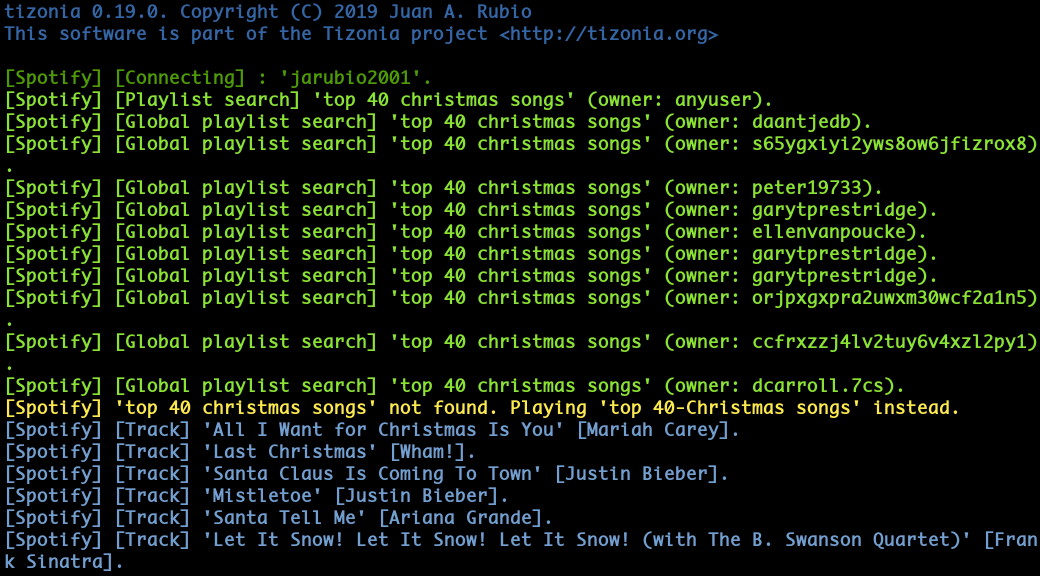
Spotify: proxy configuration
Proxy server configuration is now available for Spotify.
With the implementation provided in
Spotify: doesn’t seem to use proxy #626
the proxy configuration is accessible via command-line switches and via tizonia.conf.
Note that the proxy configuration is not yet available via the environment
variables http_proxy or https_proxy. This might be added in the future.
Proxy server command-line switches
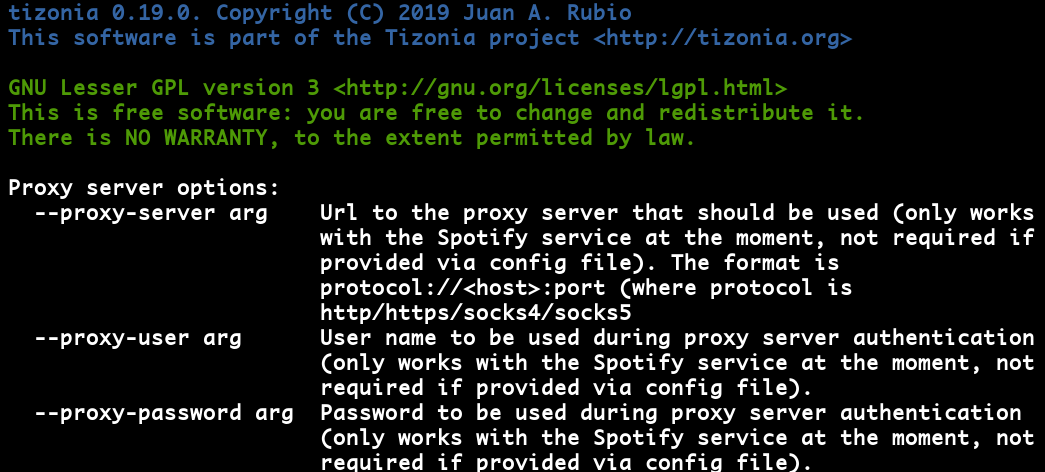
Proxy server configuration in tizonia.conf
See the default template installed in: /etc/xdg/tizonia/tizonia.conf (or /snap/tizonia/current/etc/xdg/tizonia/tizonia.conf).
Simply add this section to your existing $HOME/.config/tizonia/tizonia.conf (or $HOME/snap/tizonia/current/.config/tizonia/tizonia.conf) if you are interested in this feature.
# HTTP proxy server configuration
# -------------------------------------------------------------------------
# NOTE: Proxy configuration is currently only available with the Spotify
# service. It will be ignored with other music services.
#
# proxy.server = Url to the proxy server that should be used.
# The format is protocol://<host>:port (where protocol
# is http/https/socks4/socks5). E.g.: http:some.proxy.net:1234
# proxy.user_name = Username to authenticate with proxy server
# proxy.user_password = Password to authenticate with proxy server
PulseAudio: configurable default volume
With the implementation provided in PulseAudio volume customized #620 users can now configure the inital volume used by Tizonia’s PulseAudio renderer at start.
See the default template installed in: /etc/xdg/tizonia/tizonia.conf (or /snap/tizonia/current/etc/xdg/tizonia/tizonia.conf).
Simply add this section to your existing $HOME/.config/tizonia/tizonia.conf (or $HOME/snap/tizonia/current/.config/tizonia/tizonia.conf) if you are interested in this feature.
# PulseAudio Audio Renderer
# -------------------------------------------------------------------------
#
# OMX.Aratelia.audio_renderer.pulseaudio.pcm.default_volume = Value from 0
# to 100 (Default: 75)
Plex: allow custom music section names
With the implementation provided in Plex: allow music section name other than ‘Music’ #610 users can now configure the name of their music library in the Plex server. Until v0.18.0, the Plex music library name was assumed to be called ‘Music’.
$ tizonia --help plex
Plex options:
...
--plex-music-section arg Name of the Plex music section (needed if
different from 'Music'; may be provided via config
file).
Plex music section configuration in tizonia.conf
See the default template installed in: /etc/xdg/tizonia/tizonia.conf (or /snap/tizonia/current/etc/xdg/tizonia/tizonia.conf).
Simply add this element to your existing $HOME/.config/tizonia/tizonia.conf (or $HOME/snap/tizonia/current/.config/tizonia/tizonia.conf) if you are interested in this feature.
# Plex configuration
# -------------------------------------------------------------------------
#
# ...
#
# plex.music_section_name = name of the music section in your plex library
# (default: Music)
Binaries and distribution
As usual CHANGELOG.md contains all the details.
Tizonia v0.19.0 will be soon in the following distribution channels:
- Bintray (Debian packages)
- AUR (Arch Linux)
- Snap Store.
- docker-tizonia.
Coming up
Please have a look at the ROADMAP section in the GitHub README file to see what’s in the pipeline: